You can hide page titles site-wide by turning them off in the Beaver Builder Global Settings dialog. If you only want to hide page titles on a page by page basis, follow these tips.

Similar Posts

Enable Beaver Builder template shortcodes in WordPress widgets
You can hide page titles site-wide by turning them off in the Beaver Builder Global Settings dialog. If you only want to hide page titles on a page by page basis, follow these tips.

Add-ons for Beaver Builder
You can hide page titles site-wide by turning them off in the Beaver Builder Global Settings dialog. If you only want to hide page titles on a page by page basis, follow these tips.

Which themes work best with Beaver Builder?
You can hide page titles site-wide by turning them off in the Beaver Builder Global Settings dialog. If you only want to hide page titles on a page by page basis, follow these tips.

Where to find Beaver Builder Child Themes
Child Themes offer you a way of getting started with a pre-made design for your site. There are free child themes available and paid=for themes provided by 3rd party developers.
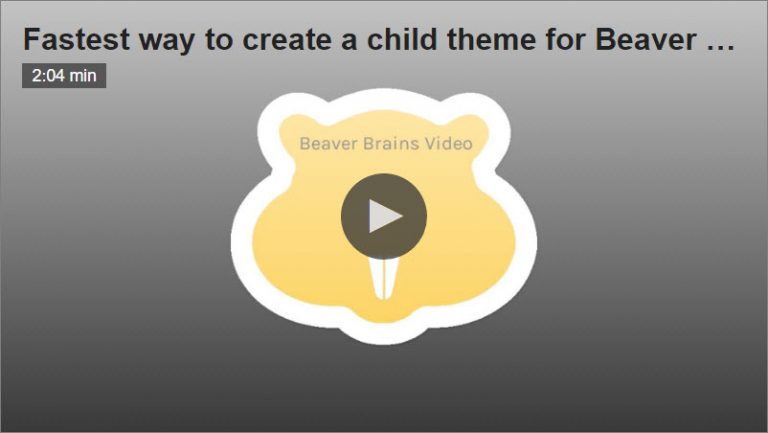
How fast can we create a new child theme for Beaver Builder?
You can hide page titles site-wide by turning them off in the Beaver Builder Global Settings dialog. If you only want to hide page titles on a page by page basis, follow these tips.

Using Beaver Builder with the Headway theme
You can hide page titles site-wide by turning them off in the Beaver Builder Global Settings dialog. If you only want to hide page titles on a page by page basis, follow these tips.

