Beaver Builder is different from other page builders in that it doesn’t use shortcode wrappers to display your content.
Beaver Builder is made for live, front end editing. So you can design and view the outcome of your pages instantly. You’re not left sitting in the admin area of WordPress wondering what your page design will look like when you hit publish.
Whilst this is possible with Visual Composer and Divi, both of these page builders use shortcodes to wrap and display your content.
That may not seem like a big deal at first, but if you publish a lot of pages, or you end up developing a lot of WordPress websites using these tools, over the years, you’re placing a lot of pressure on your time if a client decides they won’t pay you for retrieving their content from a tangle of code.
At some stage in the future, if Visual Composer or Divi stop working, or the developers no longer support the product, you may be left picking your content out of a lot of shortcodes.
Here’s what you could be left with…
All of that, just to display these three elements on the page.
Beaver Builder handles this differently. If you turn the plugin off, it’ll leave your content intact with no extraneous shortcodes to remove. Jonathan Perez explains.
This is the one outstanding difference between Beaver Builder and other page builders. There are pros and cons for every page builder, but for us, this one difference makes all the difference.

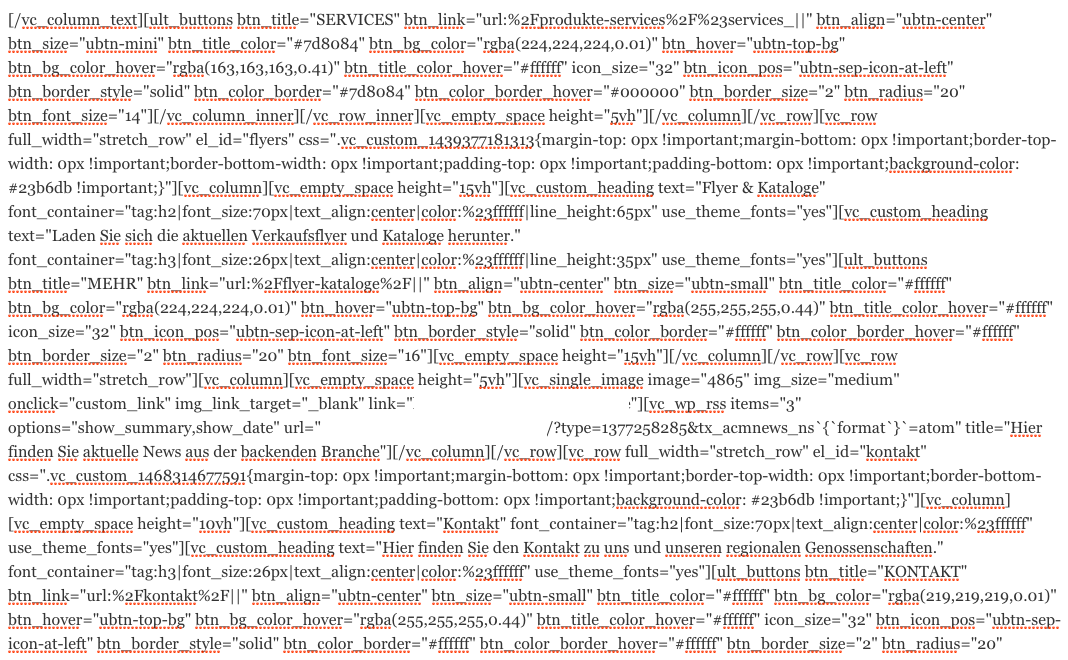
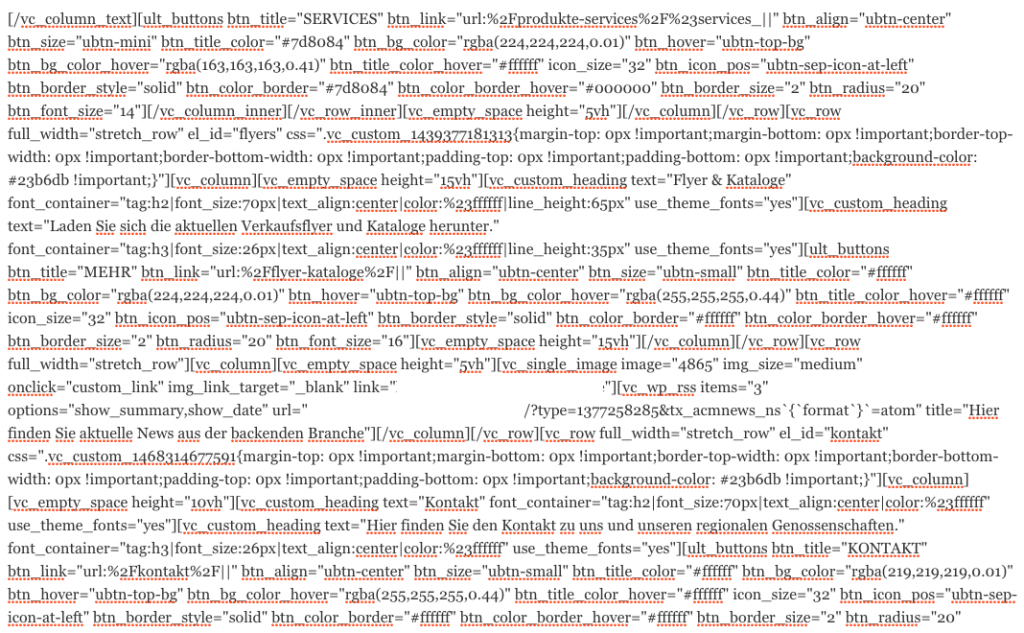


Yes I love this about BB. Those shortcodes fill me with dread.
Totally agree, Lee… this one feature of BB will let you sleep easy at night. 😉
You nailed it there. Sleep at night.
I have the Agency package again for that reason so that I know I am fully supported and have the backing of their awesome team.
Brilliant support, brilliant product. I think we MAY be a little biased of course 🙂
BB4EVA
Good to see this mentioned again, Ian.
I put up a quick video on this subject last year and was surprised to see the number of thumbs down 🙂 Guess one cannot please everyone all the time. I didn’t go into how they worked, etc., only to show, as you have, what gets left behind when they “leave”.
https://www.youtube.com/watch?v=F3guAFavERE
By the way, Elementor does not hold your content hostage with shortcodes either 🙂 Same as BB, leaves it all there in the WP Editor when the plugin is deactivated/deleted.
Cheers!
Lyle
Lyle – Those thumbs downs are unfair. But, Visual Composer and Divi are huge compared to Beaver Builder so maybe it’s to be expected. It’s mean to dislike and offer reasons.
Ian, I see them as products for different markets. What is left behind is not so much of an issue for me, but how it was put there. I actually need to understand how my tools work and these products that are “built from the ground up” on each version are of no use to me.
For those who have everything the need on the front and are not going to delve deeper these could be a better deal than Beaver Builder (did I just say that!).
None of the builders like to make it clear who they are best suited to – too difficult as they overlap. When I asked Elegant Themes for help with a bit of php and they said that was chargeable support I got the clarity I needed there.
Lyle – ha ha I meant NOT offer reasons!
Thanks, Lyle – I’m surprised about those thumbs down too but it’s always difficult to understand the real reasons without dialogue. I see in the comments that some found the title misleading and perhaps yours and my article title should read, ‘One reason why I’ve chosen Beaver Builder over other page builders.’ But the point is clear, and the point we’re both trying to make is that you should be aware of how these tools work.
David – It’s hard to retain ‘ownership’ of your content – I know how difficult that was for me when I moved from Squarespace to WordPress a few years ago. What I liked about WordPress was how my content seemed accessible. I am free to move hosts, providers etc and as long as I keep using WordPress, my content is accessible. I try to avoid doing anything that will lock it down again.