Just released today, Child Themer from Cobalt Apps, turns the process of creating a child theme into just a few clicks. Once your child theme is created, you also have a powerful new editor to access and edit your child theme files. Watch as we go step-by-step through creating a new child theme using Child Themer.
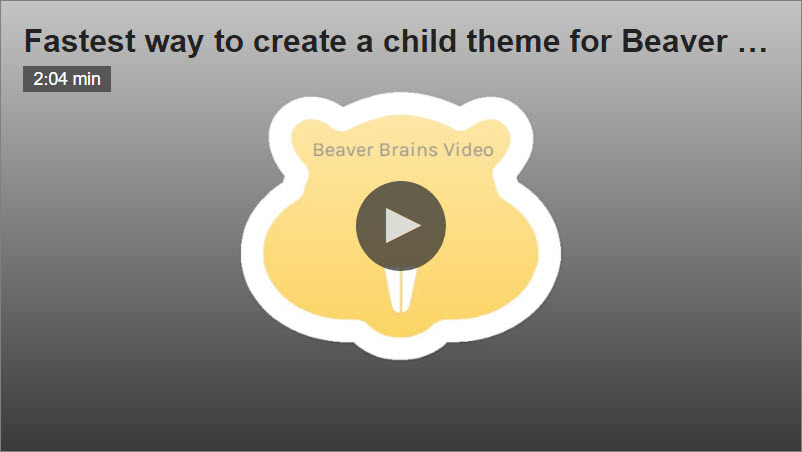
Similar Posts

Beaver Builder theme hooks map function
If you’re using the Beaver Builder theme and need a handy way to reference the available hooks, add this code, provided by CobaltApps to your theme’s functions.php file for a quick way to display hooks on the front end.
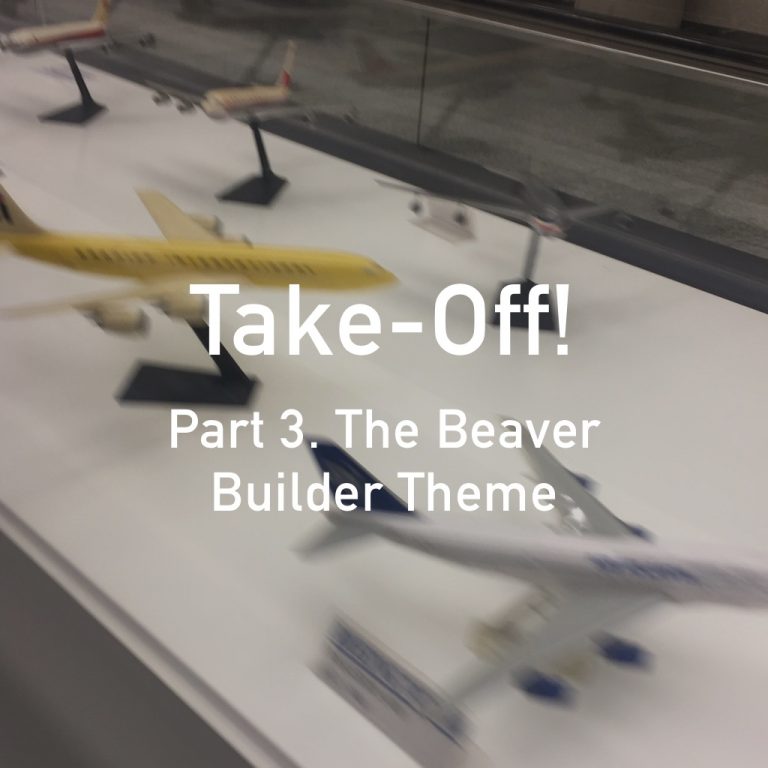
TAKE OFF! Part 3: Beaver Builder Theme
Find out more about the Beaver Builder theme, child themes and why you’d want to use the Beaver Builder shortcodes in your layout.

DigitalOcean Hosting
Just released today, Child Themer from Cobalt Apps, turns the process of creating a child theme into just a few clicks. Once your child theme is created, you also have a powerful new editor to access and edit your child theme files. Watch as we go step-by-step through creating a new child theme using Child Themer. ×…
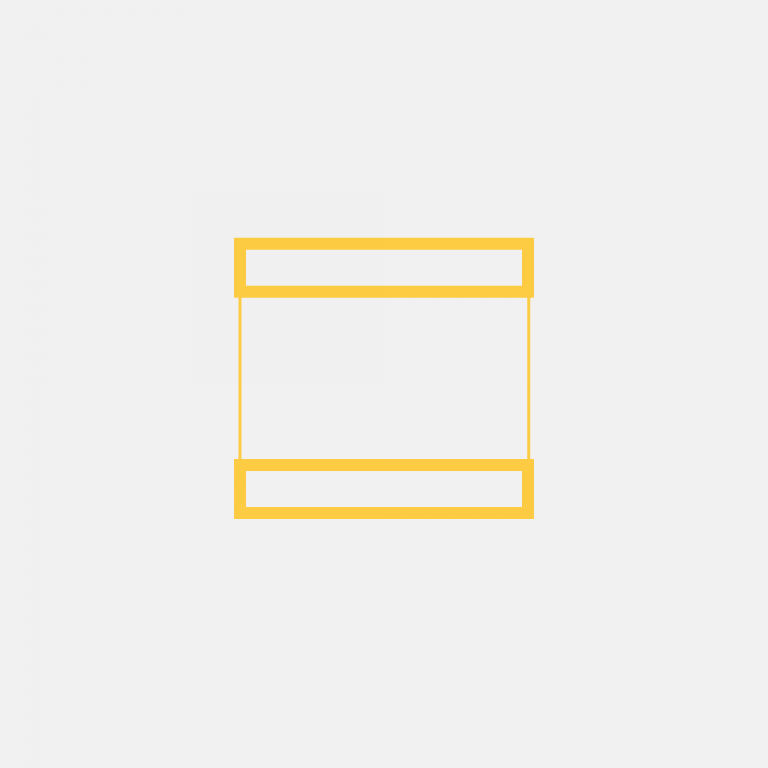
Create Unique headers and footers using BB Header Footer plugin
Nikhil Chavan of Brainstormforce, has recently released a new plugin that enables you to create your own unique headers and footers for use with Beaver Builder, GeneratePress and Genesis child themes.

Beaver Builder October News
October hasn’t been a quiet month in the Beaver Builder world – Fall / Autumn for our northerners, Spring for the southerners, festivals and holidays for all. And yet there are still so many great new Beaver Builder goodies to talk about. Here’s our roundup of October news.

Add a call to action button in your header
Just released today, Child Themer from Cobalt Apps, turns the process of creating a child theme into just a few clicks. Once your child theme is created, you also have a powerful new editor to access and edit your child theme files. Watch as we go step-by-step through creating a new child theme using Child Themer. ×…

