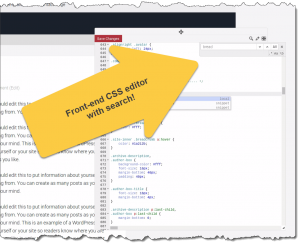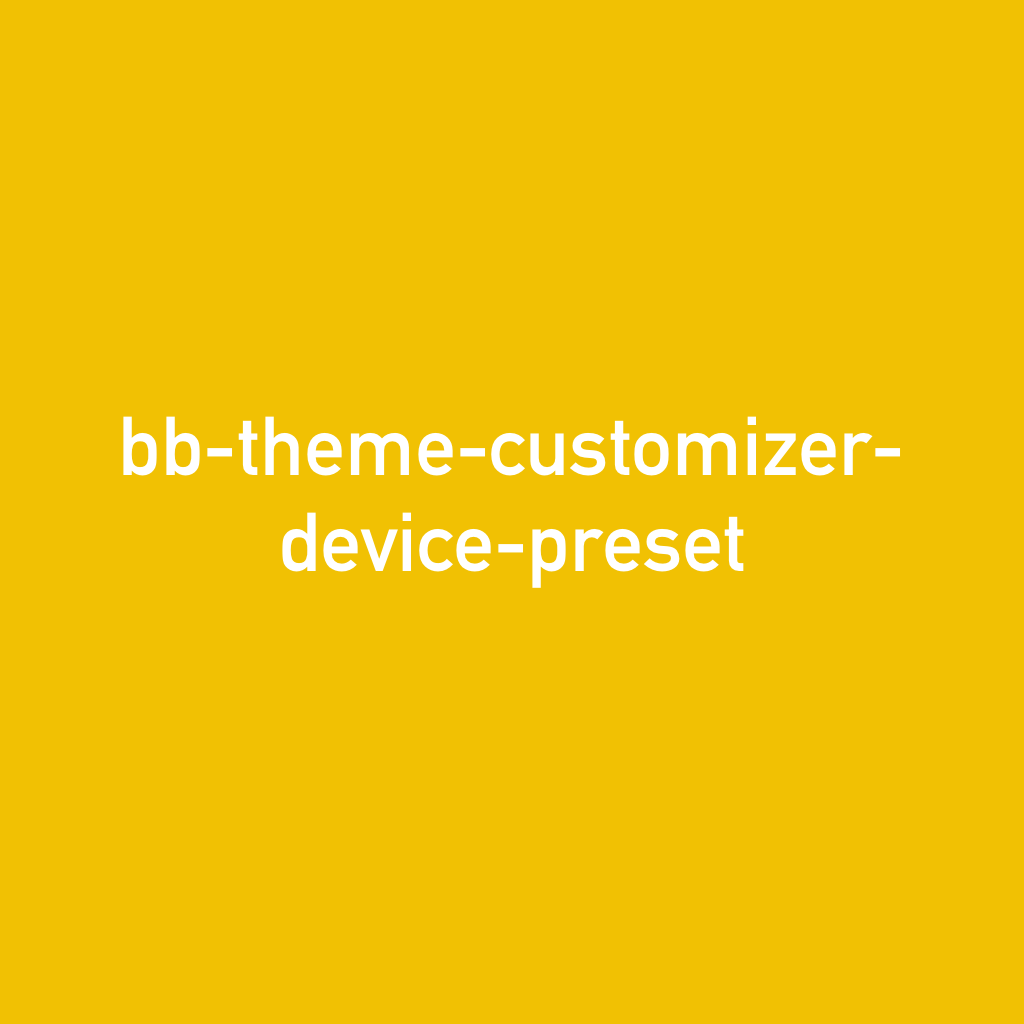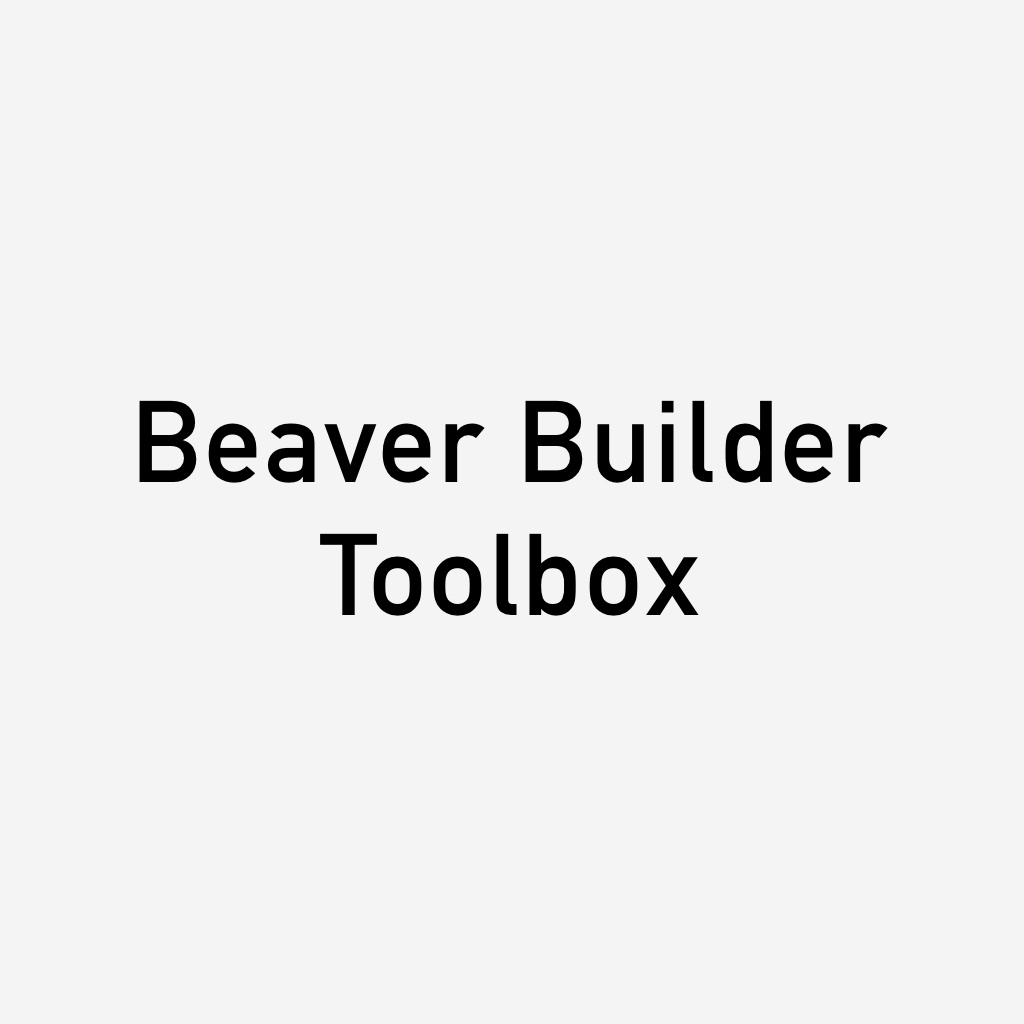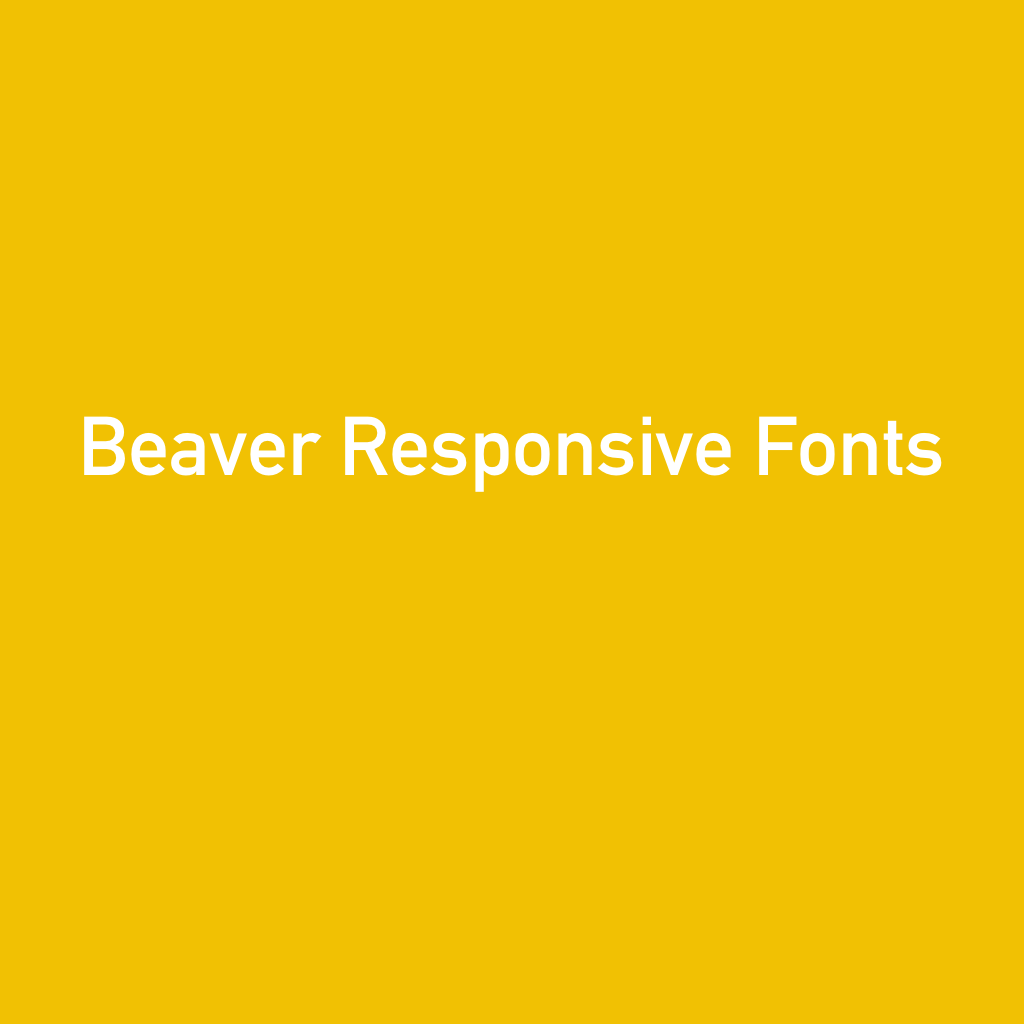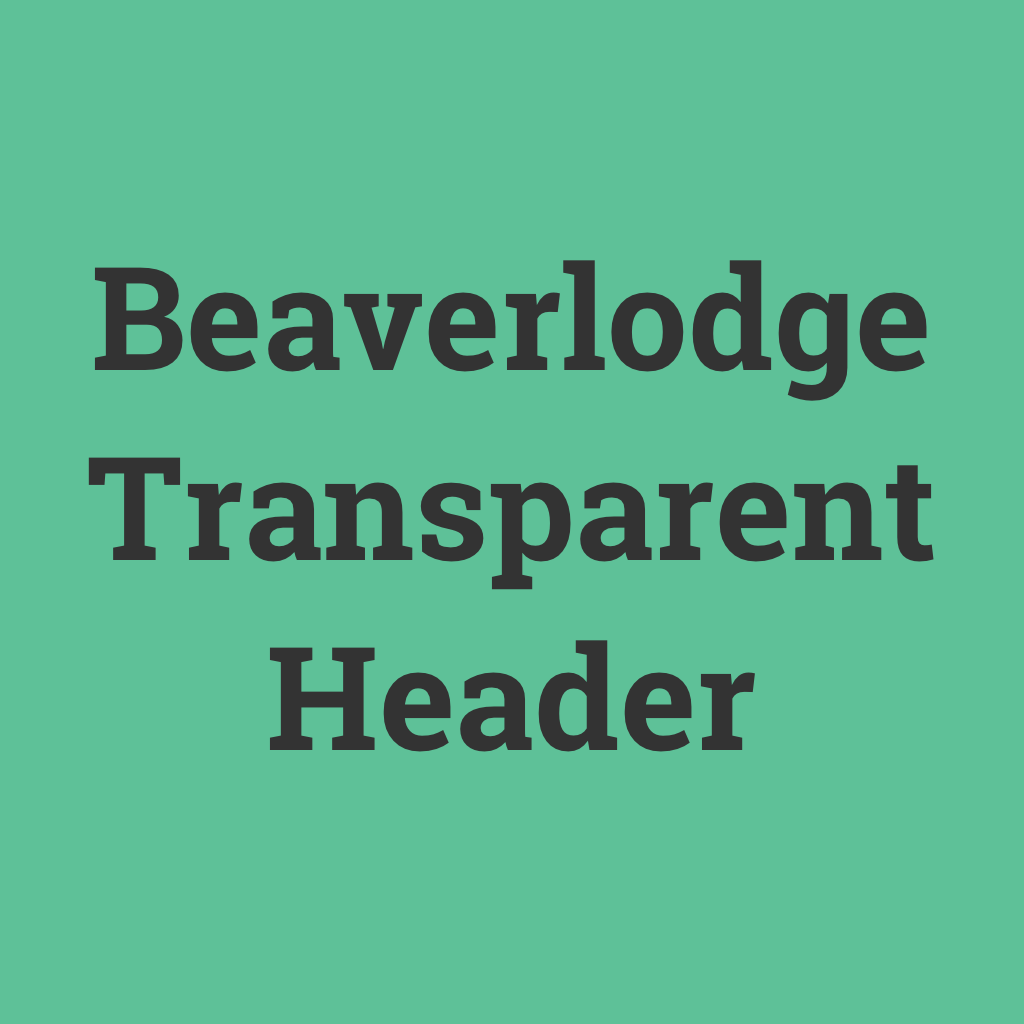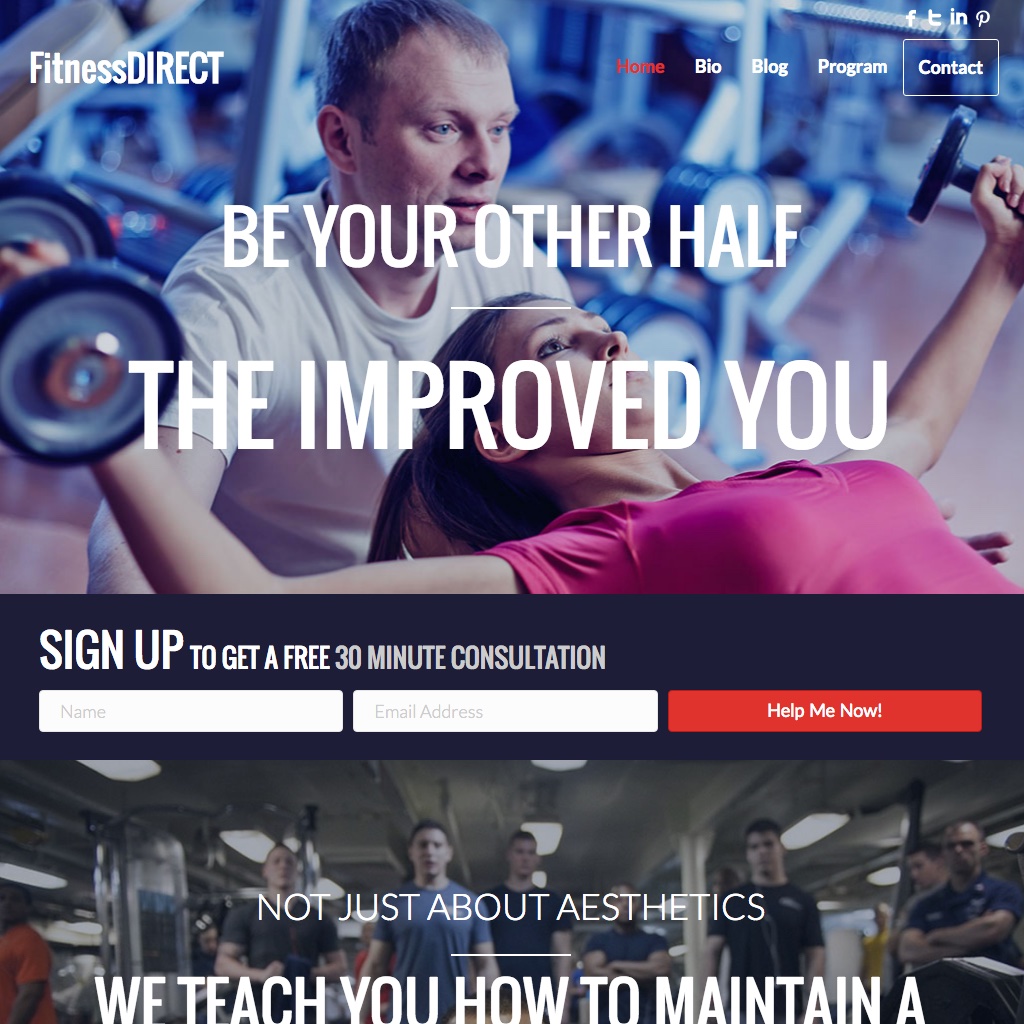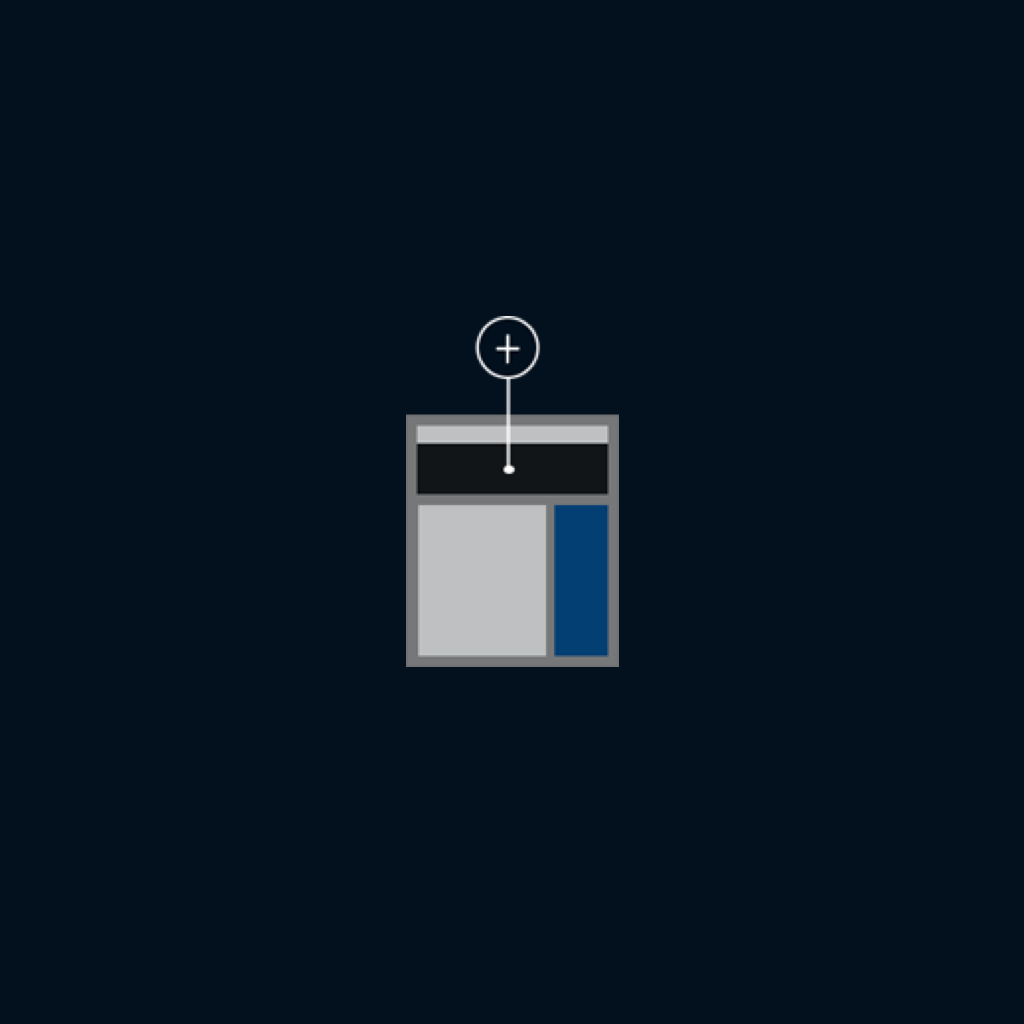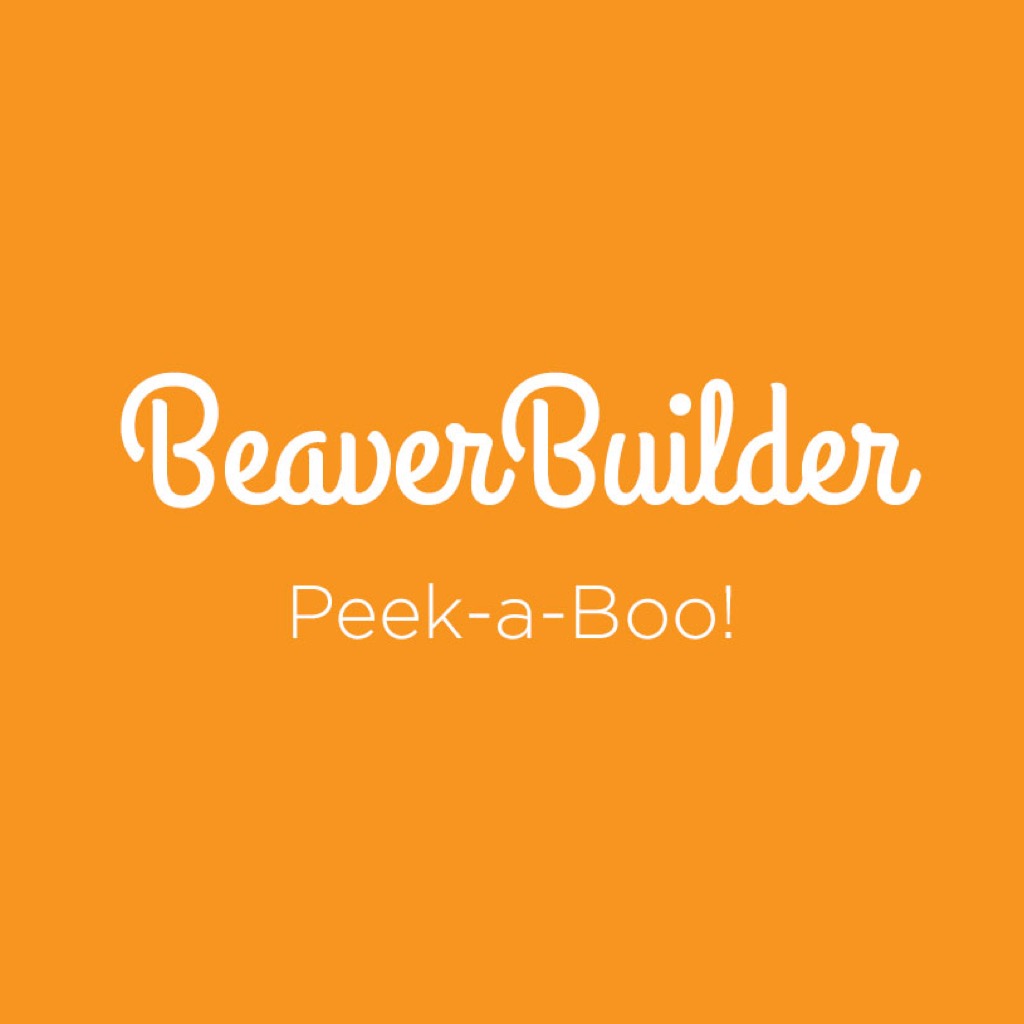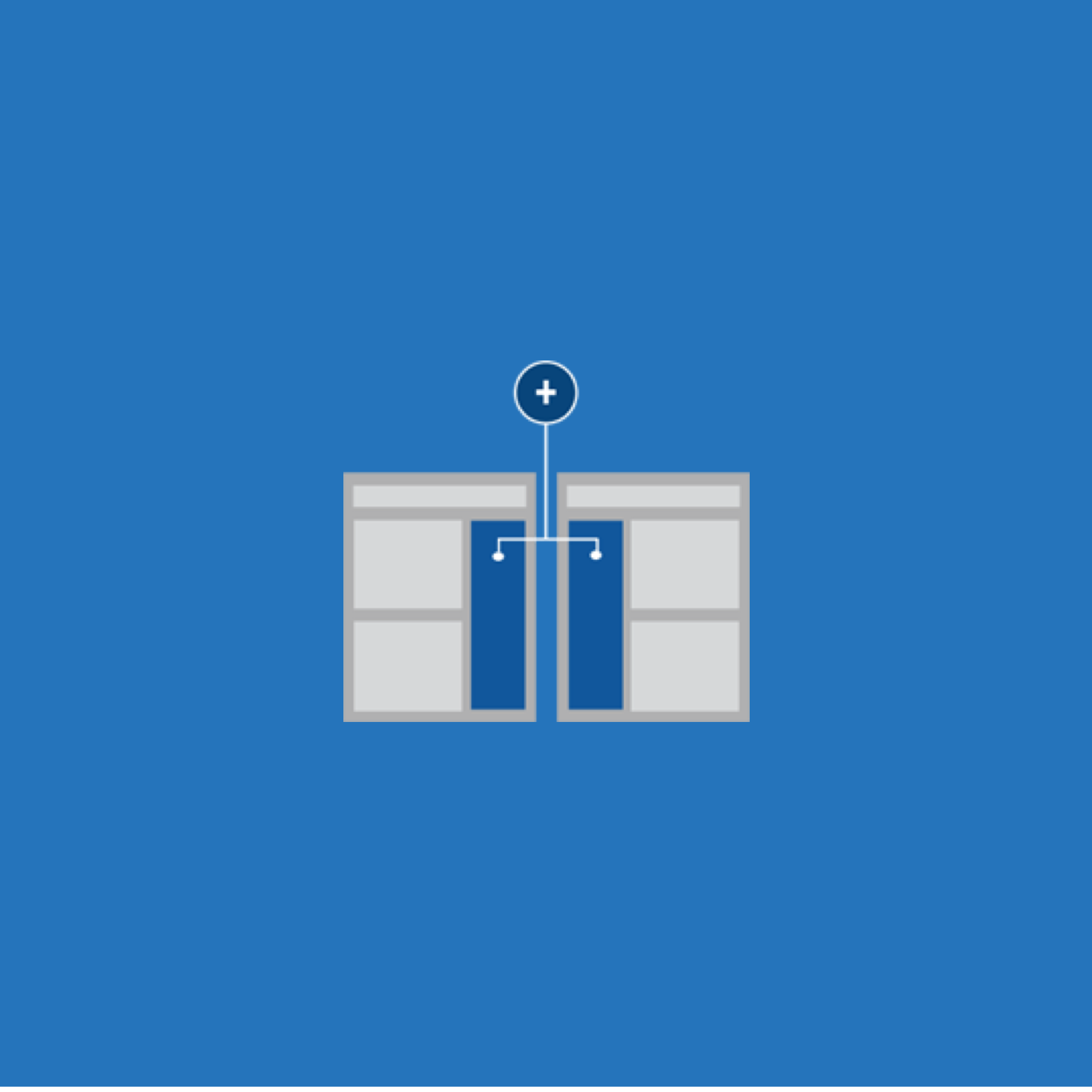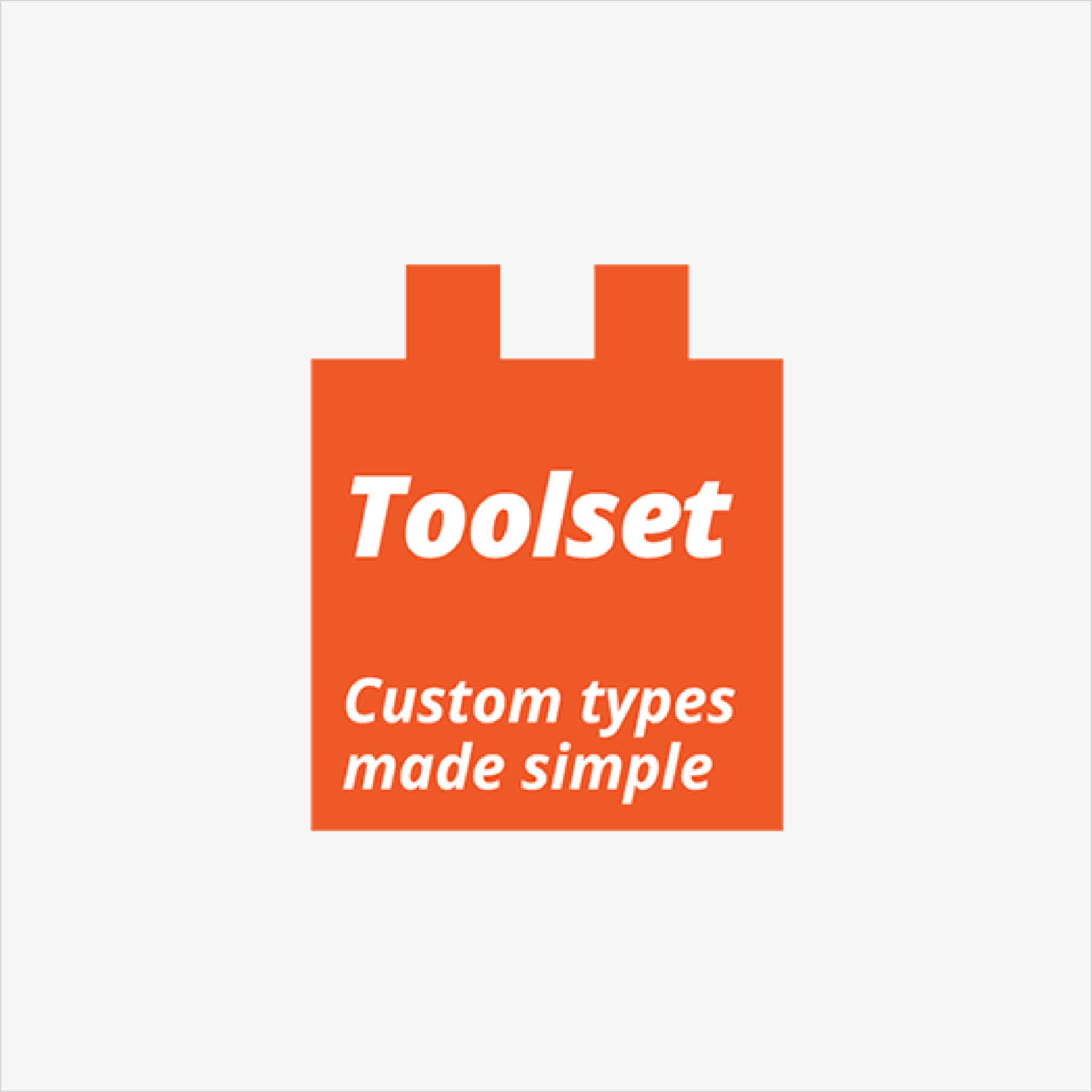Child Themer WordPress plugin is a powerful new tool from Cobalt Apps for developers to quickly create and edit their WordPress child themes. So far it works with the Beaver Builder theme, Genesis framework, GeneratePress, Ocean and the latest default WordPress themes.
The Child Themer plugin essentially does two things. It helps you create your child theme and it provides a powerful editor to edit your child theme. That’s all it does. And does in an awesome way!
While Beaver Builder is our favorite theme to start with, Child Themer also supports these other themes:
- Genesis Framework
- Beaver Builder Theme
- GeneratePress Theme
- Ocean Starter Theme
- TwentySixteen Theme
- TwentySeventeen Theme
Create The Child Theme
First off, creating your child theme. If you are developing and customizing WordPress sites, chances are you are running up against the need to create child themes. It’s the WordPress way of customizing a parent theme without compromising your ability to update that parent theme in the future.
With Child Themer, you simply enter a few pieces of information about your child theme and click create. Child Themer then creates a new child theme based on the active theme. If you already have an active child theme and want to make a clone of it, select the Clone the currently active Child Theme? option.
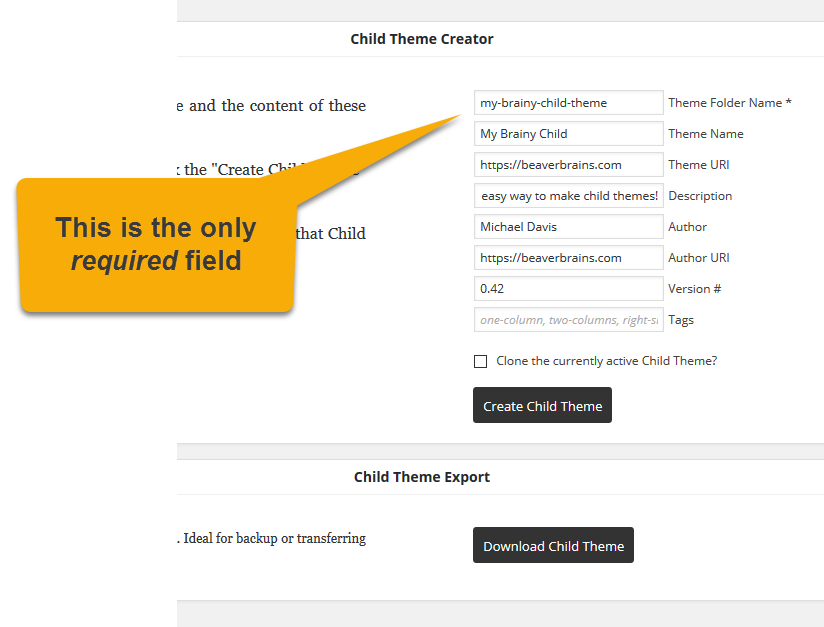
Edit The Child Theme
The editor included in Child Themer gives you the features of an offline editor, but in the back-end of your WordPress site. Line numbering, code lookup and syntax highlighting are included. There’s also plenty of templates available to mimic your favorite code editor.
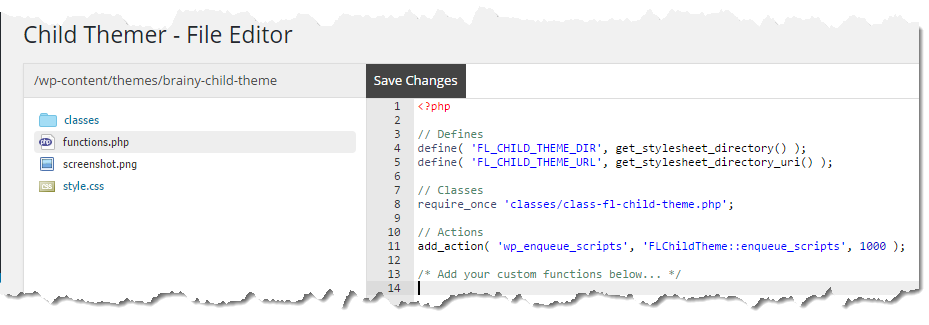
When you save, Child Themer pre-checks your code and won’t save if doing so would cause a fatal error.
There’s also a front-end CSS editor included with a sweet little search feature. How many times have you scrolled huge CSS files looking for a certain class?
Related Product Videos
Child Themer Preview
https://vimeo.com/195361657
Child Themer File Editor Preview
https://vimeo.com/195656566
Child Themer Final Teaser
https://vimeo.com/195977635